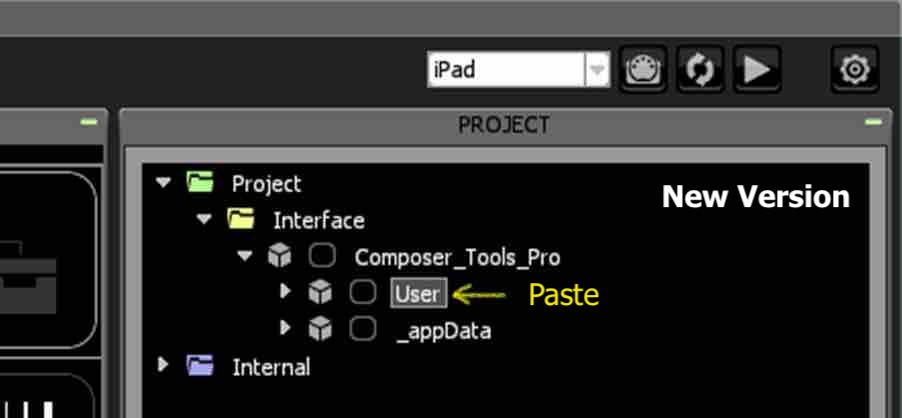All MK Boutique controllers come with a User folder that contains your settings. To transfer your settings to a new version, simply copy/paste.
- Open your project in the Lemur Editor.
- Expand the project folder, and locate the User folder. Copy (⌘ / CTL + C) to the clipboard.
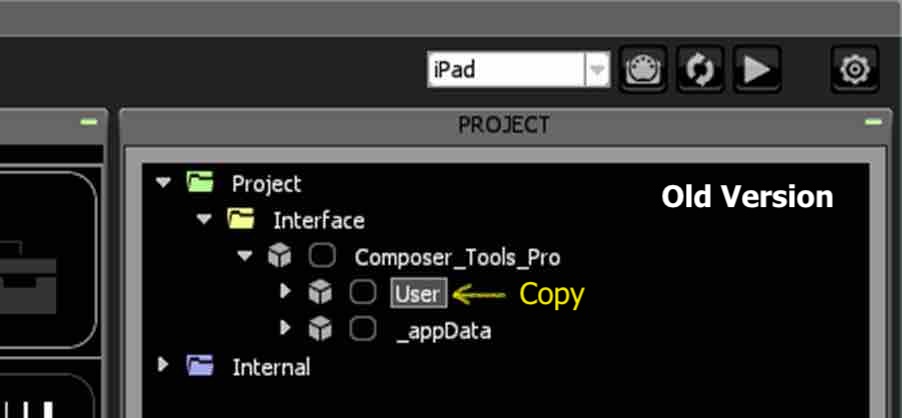
- Open the new version, and delete the User folder that comes with the product– you will be replacing it.
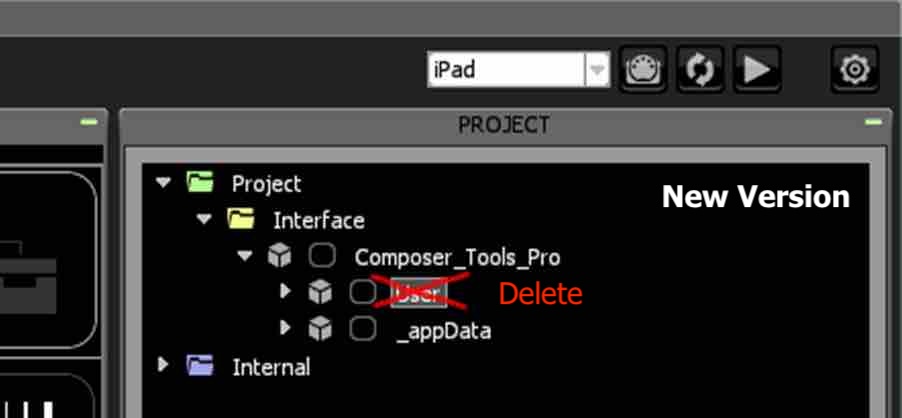
- Select the topmost product container, and paste (⌘ / CTL + V).

Your settings have been transferred. Changes take effect on the next load. Don’t forget to save!