Composer Tools Pro includes several containers to add your own personalized Lemur controls.
- User Space – Design your own full-size, recallable layouts.
- Thumb-Key – A full-size, globally accessible container to put custom controls.
- Fader Space – A small, globally accessible container located in the Continuous Controllers Tabs.
Location of Containers
User customizable containers are location in User/Custom_Areas
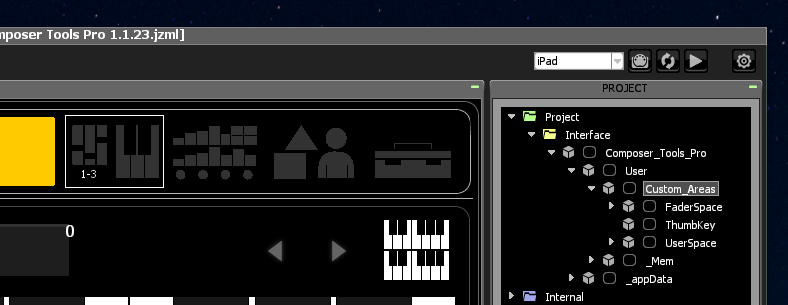
- Open your Composer Tools Pro project in the Lemur Editor
- Navigate the project structure to User/Custom_Areas
User Space
Design your own full-size, recallable layouts.
The User Space is a Lemur container with 10 tabs. Design your own custom Lemur interface in one of the tabs, and Composer Tools can jump to it on recall. It is particularly useful for creating layouts for synths which may benefit from a dedicated layout.

Setting the recall tab
User Space settings can be accessed from Preset General Settings.
- Go into Edit Mode
- Tap the preset title button in the main navigation bar.
- Enable the User Space, and select the tab.
- Optionally enable Auto-Scroll User Space and the UI will automatically navigate to the User Space on recall. This is useful if your preset mainly uses your custom layout.
Thumb Key
The Thumb-Key opens a globally accessible container you can use to place your own custom objects. It is easy to use your thumb to quickly open it.

Display options
- By default, the container remains onscreen (latched) until you tap the Thumb-Key button again, but you can change it to unlatched by double-tapping the button.
- The Thumb-Key can be made transparent in Prefs/View/Thumb-Key Transparency.
Fader Space
A globally accessible container for placing objects in the Continuous Controllers Tabs.
Suggested use: Add faders to control mix levels and headphone sends. There are also 8 universally accessible faders. see: Composer Tools Pro Utility Controls
