Learn the names of the main sections of Composer Tools Pro so that you may more easily proceed to the appropriate article for more detailed information.
Home Screen
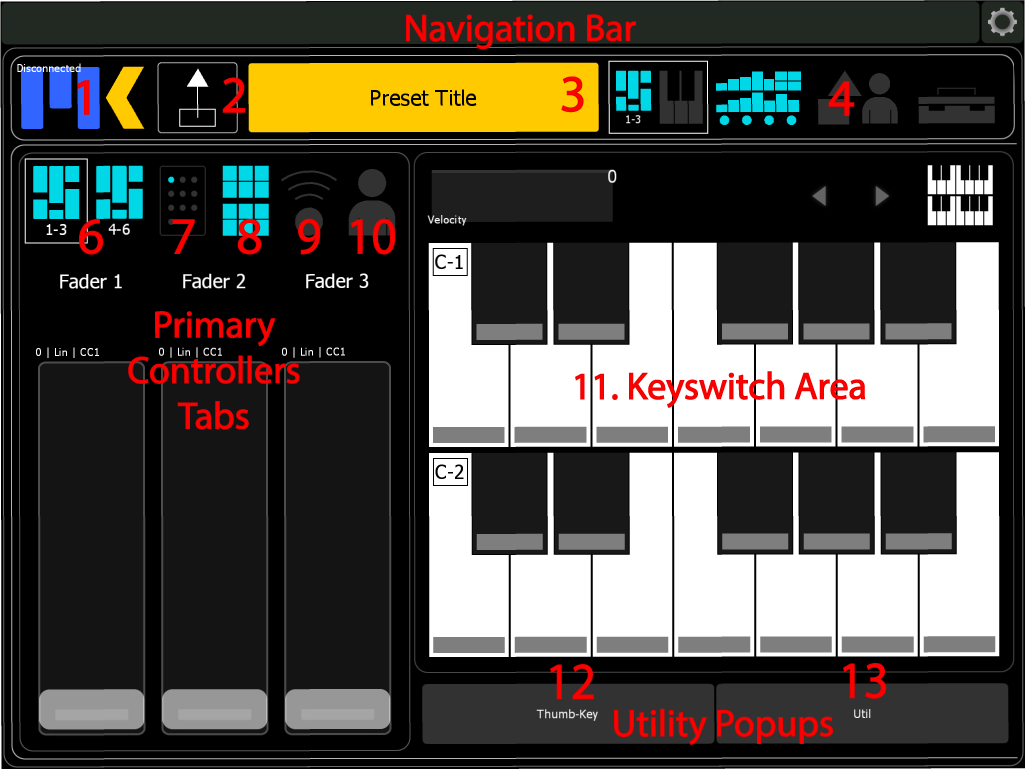
Navigation Bar
- Main Menu Button – Access Directory, Edit Page, Preferences. see: Composer Tools Pro Navigation Bar, Composer Tools Pro Directory and Memory Management
- Send Defaults Button – Reset all controls to their default state. see: Creating Composer Tools Pro Presets
- Title Bar – Send recall events; Edit preset general settings. see: Creating Composer Tools Pro Presets
- Primary Navigation – Scroll the home screen. see: Composer Tools Pro Navigation Bar
Primary Controllers Tabs
- Faders – Send control change and pitch-bend events. see: Creating Composer Tools Pro Presets
- Switches – Control on/off state of controls. see: Creating Composer Tools Pro Presets
- Multi-Ball – Control multiple control change messages simultaneously. see: Creating Composer Tools Pro Presets
- Oscillator – Generate rhythmic control change messages. see: Composer Tools Pro Utility Controls
- Fader Space – A universally accessible container for custom controls. see: Customizing Composer Tools Pro
Keyswitch Area
- Control virtual instrument articulations – see: Creating Composer Tools Pro Presets
Utility Popups
- Thumb-Key – A full size, globally accessible container for custom controls. see: Customizing Composer Tools Pro
- Utility Buttons – A grid of buttons for sending DAW key commands and macros. see: Composer Tools Pro Utility Controls
Secondary Controls
Additional faders, switches, and multi-balls for sending infrequently used commands – see: Creating Composer Tools Pro Presets

User Space
A full size container for recalling custom controls. see: Customizing Composer Tools Pro.
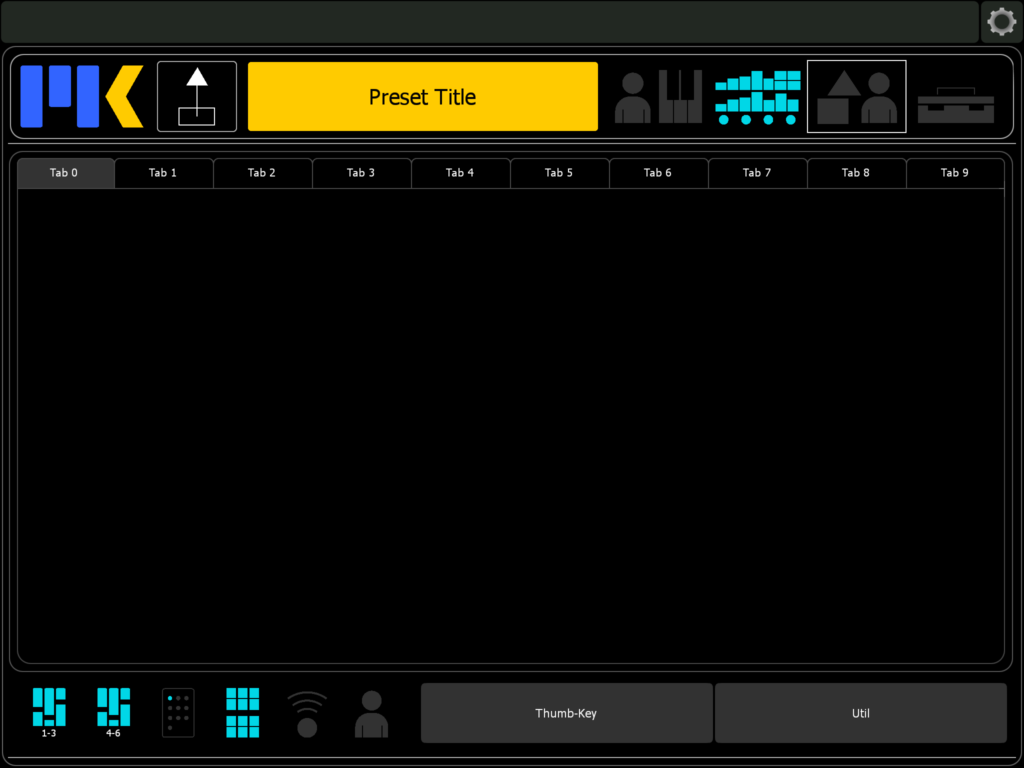
Toolbox
Useful general purpose tools for composers such as a MIDI event generator and harp controller. see: Composer Tools Pro Utility Controls
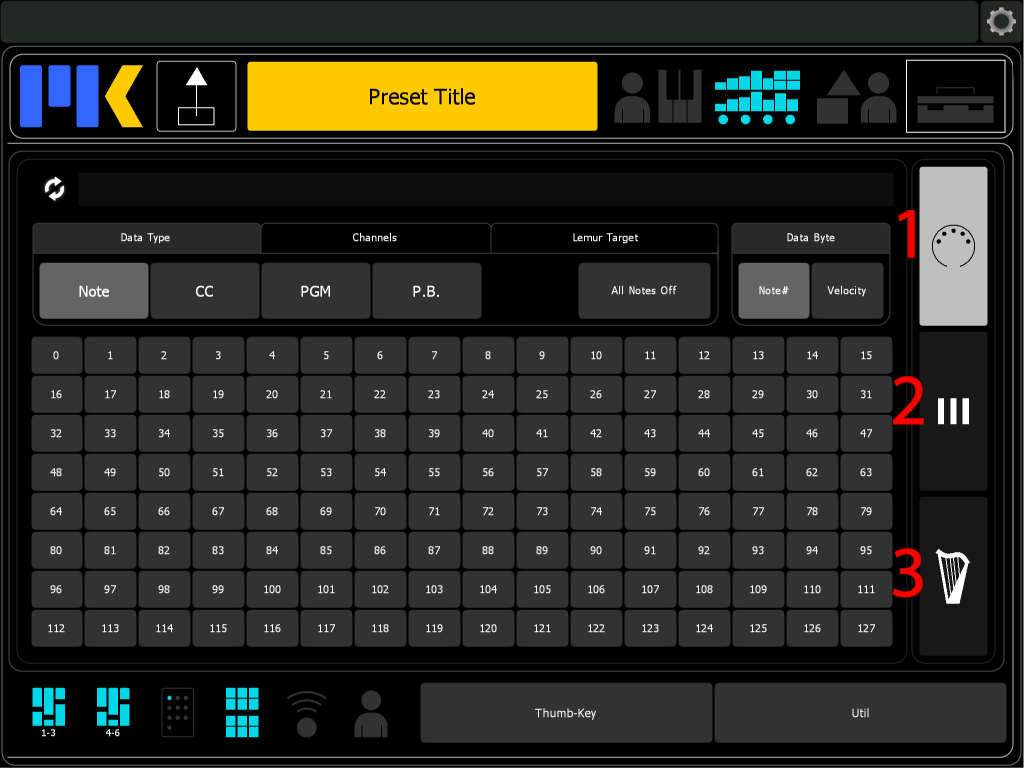
- MIDI Event Generator – Generate arbitrary MIDI events for debugging/testing.
- Universal Faders – 8 universally accesible faders.
- Harp Controller – Play realtime harp glissandos.
