Cubase users who experience MIDI connection issues or unexpected behaviour should check this article for additional troubleshooting steps.
Cubase macOS forgets MIDI port assignments
For some macOS users, Cubase can sometimes forget or reset MIDI port assignments on relaunch. We do not know of a fix for this issue. The most common place this happens is in MIDI Device Setup. MIDI/Instrument tracks themselves generally are not affected.
If MIDI suddenly becomes unresponsive, check that your MIDI Device Setup configuration hasn’t changed.
- In Cubase, go to Studio/Studio Setup…
- In MIDI Port Setup, check that required ports have not been made inactive. Additionally, check that the “In All MIDI” bus still contains your required connections.
- In Remote Devices, check that Generic Remotes have not had their connections reset.
- Composer Tools Pro users should double-check MIDI track recall sends.
Cubase does not receive MIDI on MIDI tracks
Make sure the MIDI port is included in Cubase’s global ‘All MIDI’ bus.
- In Cubase, go to Studio/Studio Setup…/MIDI Port Setup.
- Confirm the In ‘All MIDI’ column includes the connections you want to record.
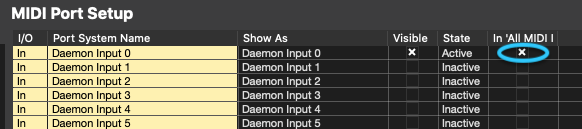
Cubase records MIDI from unwanted MIDI connections
Make sure the connections are excluded from Cubase’s global ‘All MIDI’ bus.
- In Cubase, go to Studio/Studio Setup…/MIDI Port Setup.
- Uncheck all unwanted MIDI sources from the In ‘All MIDI’ column.
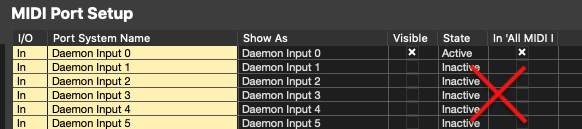
MKRecallTrigger jumps to the previous track in projects with mixed MIDI and instrument tracks
This issue is still under investigation as it is difficult to reproduce reliably.
