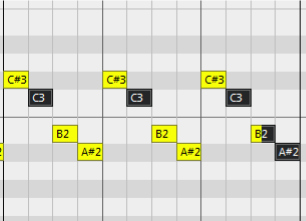The Selector Panel allows you to search for and manipulate MIDI data based on its properties— for example, delete notes within a range, select notes that fall rhythmically on a certain beat, mute a specific CC#, or filter a specific channel. The selector also includes convenient post-selection actions like copy and delete.
Here are some examples of the types of selections you can make:
- In the entire region, select the 3rd sixteenth-note triplet in every beat.
- Within the current selection, select notes between D#0 and C3.
- In the entire region, select CC11.
- In the entire region, select MIDI events not on channel 1.
- Within the current selection, select the 5th sixteenth note in the bar.
Making Rhythmic Selections
The Selector can find notes based on their rhythmic position in the bar or beat. This makes it easy to edit ostinatos (repeated rhythmic figures) and drum parts.
Bar Strip
Select notes based on their position in each bar.

Beat Buttons
Select notes based on their position in each beat.

Catch Range
Rhythmic Selections have a catch range of ± 1/32nd note; there is no need to quantize events in order to make rhythmic selections.
- When the subdivision is duple, the catch range is ± 1/32nd note.
- When the subdivision is triple, the catch range is ± 1/32nd note triplet.

Multi-Meter Selections
When notes aren’t quantized, be careful when selecting musical passages that contain more than one meter; the Selector could cross into other bars.

Screen Redraw Time
Cubase has a Logical Editor bug that sometimes causes deselected notes to appear selected or even partially selected. This is easily fixed by executing any command that redraws the screen. C_brains does this automatically. 2 messages are sent, one to zoom-in slightly, then one to zoom back out. This has happens very quickly and should be more or less invisible to you.