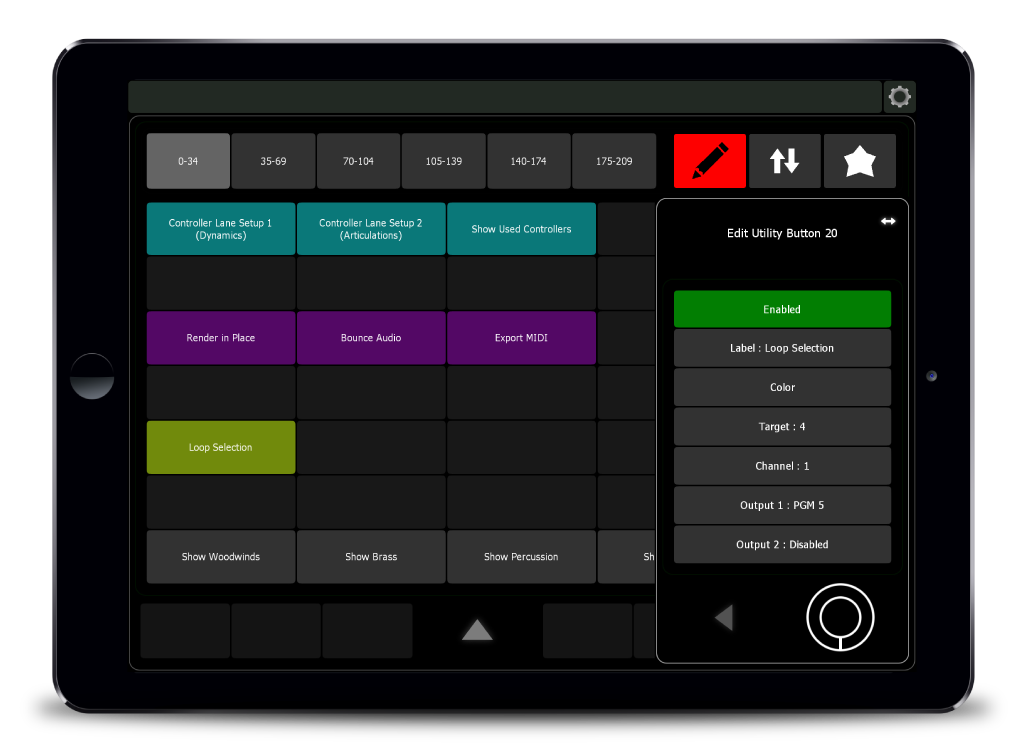C_brains is organized around 3 types of actions:
- Selecting MIDI events.
- Modifying MIDI events.
- Controlling Cubase operation modes.

Selecting Events
- Selector Panel – Select and filter MIDI events based on their properties. For example, select notes based on their position in the bar or beat to easily edit rhythmic patterns, or select notes only with low velocities to increase their level.
main article: Selecting MIDI Events
Modifying Events
- Transformation Panels – Nudge, transpose, convert, and otherwise modify selected MIDI data.
- Edit Menu – Copy, undo, delete, paste, and other standard keyboard shortcuts.
main article: Modifying MIDI Events
Controlling Cubase Operation Modes
- Grid – Set Cubase project window grid level.
- Control Window – Set MIDI-related editing modes, such as snapping, step input, and Iterative Quantize.
main article: Controlling Cubase Operation Modes
Customizing C_brains
Additionally, C_brains has customization features.
main article: Customizing C_brains
Thumb-Key Container
An empty Lemur container to add custom controls.

Utility Buttons
A grid of custom buttons for triggering your own key commands and macros. Assign favourites to the 6 slots along the bottom.