Familiarize yourself with Composer Tools Pro and proceed to the relevant article.
Home Screen
The Home Screen is the primary view for controlling virtual instruments.
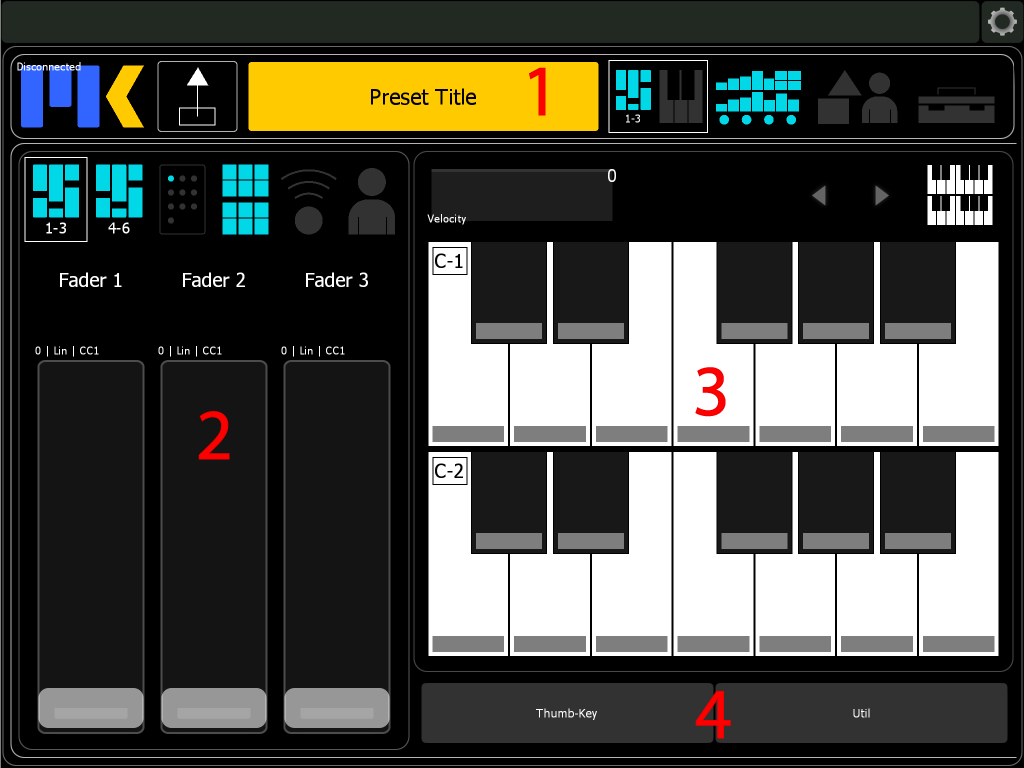
1. Main Menu Button
Navigate to the Directory and open Preferences. The button uses a swipe gesture to select items.
- Press and hold the button
- Swipe over to the item and release.
2. Send Defaults Button
3. Primary Controllers Tabs
Replace your hardware faders and buttons with more flexible controls.
Reset controls
- Main Menu Button – Navigate to the Directory and open Preferences.
The Main Menu Button uses a swipe gesture to select
see: Controller Settings
see: Keyswitches
see: Send Defaults
see: Customizing Composer Tools Pro
see: Additional Utilities
Directory
Use the directory to organize and manage presets. Composer Tools Pro stores presets in banks of 256.
To see how how import/and export preset banks see: Memory Management.
To see how to use the directory to multi-edit presets, see: Multi-Edit
Thumb-Key Container
see: Customizing Composer Tools Pro
Utility Buttons
see: Additional Utilities
MIDI Toolbox
see: Additional Utilities
