MKConnect for macOS/Windows facilitates additional communications with our apps, such as communication with our DAW plugins and license key servers. It is free to download.
download link: https://boutique.midikinetics.com/mkconnect/
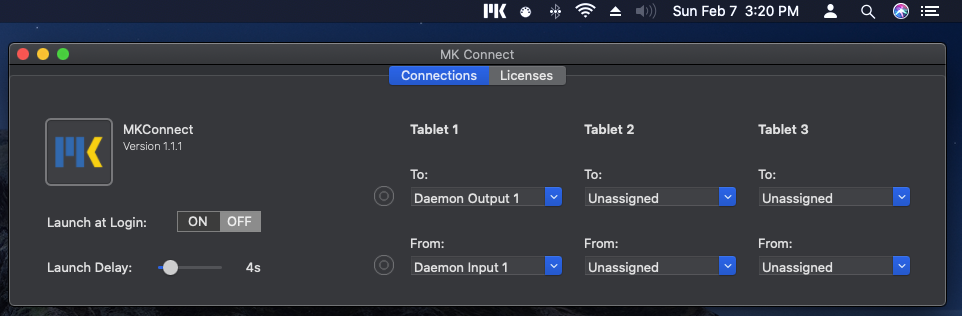
Checking Connection Status to MKConnect
The status of the connection to MKConnect is displayed in the MK logo on your app.
- No status: everything is working correctly.
- Disconnected: Lemur cannot connect to MKConnect. Check to make sure you have set the correct Lemur Target in Prefs/Connections, and that you have connected MIDI to it. You may need to tap retry when Lemur first launches if it cannot automatically connect. For more information about making MIDI connections see Intro to Lemur, the Composer Tools Pro Routing Diagram, and Troubleshooting MIDI Connections.
- Unlicensed: Composer Tools Pro is connected to MKConnect, but the license has not been activated. Go to MKConnect and enter your license key..
